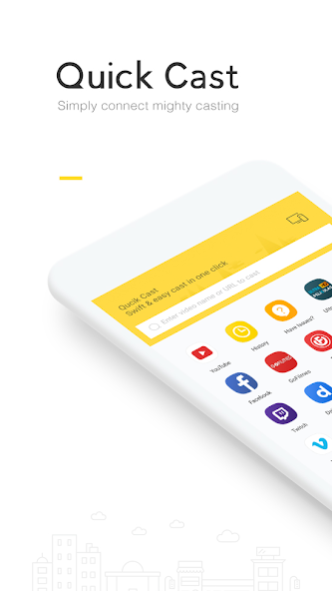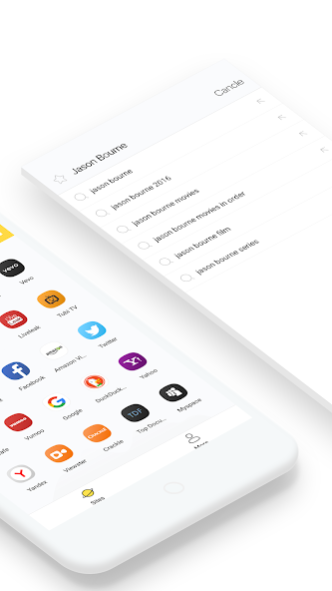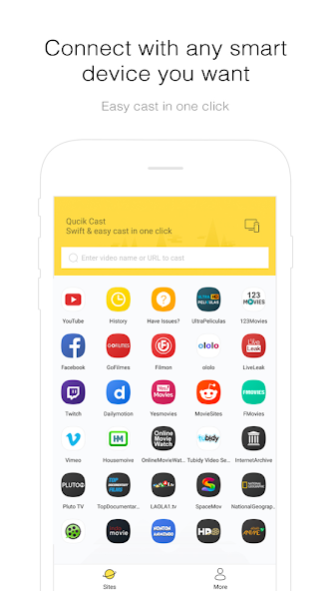Quick Cast 3.5.2.409
Free Version
Publisher Description
Cast to TV or Chromecast or any such receiver protocol like Amazon Fire Stick, ROKU, Android TV, KODI, Fire TV, Smart TV or any other DLNA Devices. Cast (transfer) web videos, music or photos from your phone and SD Card to TV. Quick Cast helps you to cast videos, music, images as simple as one click to cast to TV where streaming becomes admiringly effortless. Choose from the unlimited collections of the latest movies, series, animes and many more exciting features and enjoy uninterrupted cast .
HIGHLIGHTED FEATURES
⭐ Detect cast devices & streaming device and cast videos in web automatically
⭐ Powerful ads detector and blocker
⭐ Bookmarks to save your loved sites and videos
⭐ Browse and delete playback history
⭐ Support multiple video search engine
⭐ Local video cast, music audio cast and photos slideshow cast
⭐ Control TV device with the phone (pause, volume, forward/backward, previous/next etc.)
QuickCast supports the most popular streaming devices, allowing your TV to stream videos directly from the web.
SUPPORTED STREAMING DEVICES
✔ Chromecast 1, 2, and Ultra HD 4K
✔ Google Cast receivers
✔ Android TV with Chromecast build-in
✔ AirPlay devices(Mac, Apple TV)
✔ DLNA receivers
✔ Amazon Fire TV and Amazon Fire TV Stick
✔ Android TV box with DLNA or AirPlay built-in
✔ Smart TVs (beta mode): LG WebOS, Samsung, Sony, Panasonic, TCL and other with DLNA
HELP & FEEDBACK
💡If any problem meets, or any insight you have popped out, feel free to email us at quickcastus@gmail.com
Whatsapp:https://chat.whatsapp.com/FNW0nPCtakQ08xT0b0hMDd
Facebook Page: https://www.facebook.com/GlobalQuickCast/
Official Website: http://www.quickcast.me/
*If you experience a compatibility issue, contact us and include the brand and model number to
*Your streaming device must be capable of decoding the video you are playing.
ANDROID TV DEVICES SETTING:
🔧 Please turn on the DLNA DMR in Media Center app or other DLNA receiver like KODI, AirPin, AirScreen
▶LeEco Android TV
▶Amazon Fire TV/Fire TV Stick
▶Nvidia Shield TV
▶Google Nexus Player
▶Globalsat GS500
▶XiaoMi Mi Box
▶ZIDOO X5/X9S/X6 PRO/X1/X9/X1
▶HiMedia Android TV box Q10 PRO/Q5 PRO/H8
▶PHILIPS Smart TV Box HMP8100
▶MELE PCG03/PCG01
▶PROBOX2
▶RIKOMAGIC MK902 II
▶MINIX NEO X7/X6/X8/Z64
▶Matricom G-Box
▶SkyStreamX Streaming Media Player
▶SkyStream ONE Box
▶RQN Android TV Box MXQ
▶Bros Unite M8S TV Box
▶KAT-TV "Elite"
▶PigflyTech Android TV Box
▶COOLEAD M8S TV Box
▶Mifanstech MXQ
▶MX III TV Box
▶DigiXstream DX4
▶Febite M8S TV Box
▶VENSMILE MXV Plus
▶Telmu MXIII-G
▶Monba M8S Set Top TV Box
▶Kudo TV KD1 Plus Android TV Box S812
▶Zenoplige MXQ
▶MXQ/MXQ PRO
▶Pigflytech MX3+ plus
▶Mansy Genuine KODI(XBMC) MX Pro
▶Jetstream Box
▶The Dragon Box
▶Tonbux SK-002
▶UBox Gen.2
▶GeekBox
▶Tronsmart
▶New NEXBOX
▶SONY Android TV
▶SHARP Android TV
▶MEMOBOX
▶NEXBOX
▶Tronsmart Vega Box
▶JoinWe Box
▶Andoer Box
▶Inphic Box
▶Transpeed Box
▶LeelBox
▶Vontar Box
▶Beelink Box
▶Docooler Box
▶NewBox
▶Kii Pro DVB
▶DigiXstream Box
▶Monba Box
▶Tictid Box
▶WELLWIN Nettech Box
▶Idroidnation Box
▶YFeel Box
▶Greatever Box
▶Mansy Box
▶AKASO Box
▶Globmall Box
▶DOLAMEE Box
▶Blvk Box
▶Xgody Box
▶Rveal Streaming Box
▶PowerLead Box
About Quick Cast
Quick Cast is a free app for Android published in the Video Tools list of apps, part of Audio & Multimedia.
The company that develops Quick Cast is QuickCast Global. The latest version released by its developer is 3.5.2.409.
To install Quick Cast on your Android device, just click the green Continue To App button above to start the installation process. The app is listed on our website since 2023-02-21 and was downloaded 8 times. We have already checked if the download link is safe, however for your own protection we recommend that you scan the downloaded app with your antivirus. Your antivirus may detect the Quick Cast as malware as malware if the download link to com.wukongtv.wkcast.intl is broken.
How to install Quick Cast on your Android device:
- Click on the Continue To App button on our website. This will redirect you to Google Play.
- Once the Quick Cast is shown in the Google Play listing of your Android device, you can start its download and installation. Tap on the Install button located below the search bar and to the right of the app icon.
- A pop-up window with the permissions required by Quick Cast will be shown. Click on Accept to continue the process.
- Quick Cast will be downloaded onto your device, displaying a progress. Once the download completes, the installation will start and you'll get a notification after the installation is finished.